To check you storage and find Duplicate files on your phone (tested on Android 11 Samsung A52 )
- Go to Settings
- Battery and device care
- Tap Storage
- Scroll Down to Duplicate Files
- Press duplicate files
To delete select those that you wish to remove then use the delete button on the page.
The same can be done for large files.
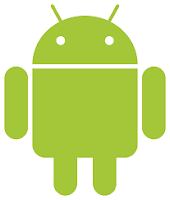





No comments:
Post a Comment